
A mobile-responsive website ensures supporters can engage with your cause at any time and complete important actions like donating to your online campaigns, signing up to volunteer, and registering for events on the go. Plus, a mobile-friendly website is more likely to rank on search engines like Google, allowing you to grow your reach to new audiences.
This guide will explore these tips to improve your nonprofit website’s mobile responsiveness:
- Enhance your website’s page loading speed
- Make your nonprofit website simple to navigate
- Streamline your nonprofit website’s donation form
While you might not immediately think it, strong web design isn’t just limited to how informative your content is or how great your visuals look; it must also involve how well your website performs on mobile devices. If you’re ready to pull in more support for your cause, it’s time to start prioritizing your mobile users’ experience. Let’s begin.
Enhance your website’s page loading speed
Page loading speed refers to how quickly the elements on your page, including text, images, and videos, load for your users. Slow page loading speeds can easily frustrate mobile users and cause them to abandon your site altogether. While the average mobile page loading speed is 15.3 seconds, the best websites aim for a loading speed of under three seconds to keep their supporters’ attention.
To enhance your page loading speed so mobile users will stick around and explore your site, use these best practices:
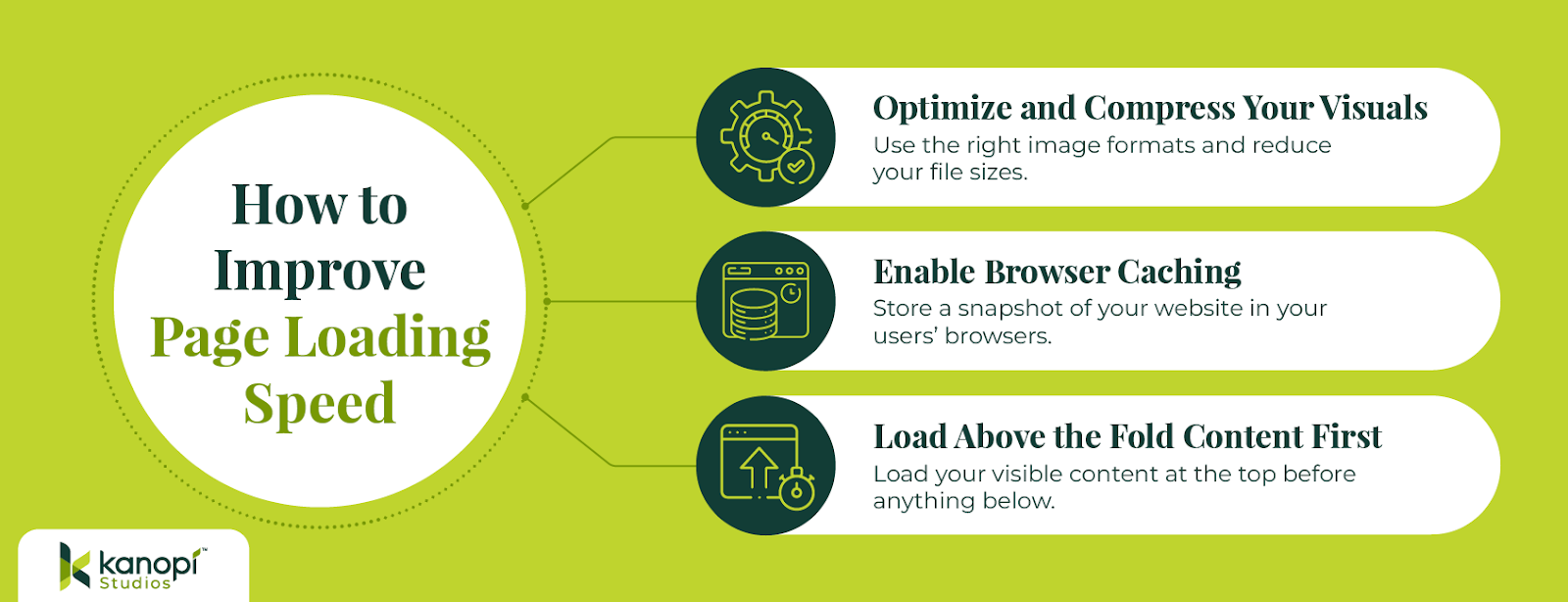
- Optimize and compress your visuals: If the file sizes for your photos are too large or use incompatible or outdated image formats, your mobile users might get stuck staring at a screen with no visuals for seconds to minutes. To get your visuals in tip-top shape for mobile, consider the right formats for each of your images. For example, formats like WebP and AVIF have grown in popularity for digital use because they can increase image quality and result in faster loading times. It’s also important to consider the sizes of your image files, as larger image files have more bytes and take up more memory space, causing page speed to slow down. Compress your file sizes as much as possible while still retaining the quality of your visuals.
- Enable browser caching: When supporters are loyal to your cause, they’ll be eager to visit your website again and again. However, if your website takes a while to load each time they click on it, their motivation may decline. This is where browser caching can help. Browser caching essentially takes a snapshot of your website and stores it in the browser’s memory, causing your site to load much faster the next time mobile users visit. There are many different types of caching, so it’s important to research your website builder’s caching capabilities so you can choose the best option for your needs. For example, WordPress offers the Transients API that enables developers to add additional caching for specific types of database queries, which is an ideal option for websites that are especially large or complex.
- Load above-the-fold content first: Above-the-fold content refers to the part of your webpage that supporters can view before they scroll down. If this section is taking its sweet time to load, chances are your visitors will get frustrated and click off. Configure your website so your server first loads the necessary data to show your above-the-fold content and then begins to load the rest of the page. This way, even if your loading speed is more than a few seconds for the rest of the page, visitors won’t be likely to notice it.
There are a variety of free, handy tools you can use to check your website’s current mobile performance, such as Google Lighthouse. With this tool, you can identify what is causing your page load speed issues and create a plan of action to address them.
Make your nonprofit website simple to navigate
A simple navigation experience will ensure that your mobile users can find the exact resources they’re looking for without having to do any digging. Kanopi’s round-up of the best nonprofit websites explains that strong web designs all have the following navigation elements in common:
- Straightforward navigation bars: Your navigation bar should serve as the compass to your entire website, pointing supporters to key pages like your donation form, event landing pages, and more. To make your navigation bar as seamless and effective as possible, categorize your most important links under simple menu titles. For example, a healthcare nonprofit might organize pages related to their values, impact, and scientific research all under the navigation title “About Us.”
- CTA buttons: Call-to-action (CTA) buttons are designed to catch your audience’s eye and direct them to important next steps with hyperlinks to the relevant resource. For instance, most nonprofit websites feature a bold Donate button in their navigation bar to easily facilitate the donation process and acquire new donors. Make your CTA buttons stand out on desktop and mobile by incorporating a color from your brand that is different from nearby elements or using features like a border or shadow to make them pop.
- Ample white space: Your website’s visitors need time to breathe and digest your content. Rather than bombarding them with tons of visuals and lengthy text blocks, it’s essential to reasonably space your elements. Using ample white space will help to create a minimalistic feel and add to your nonprofit’s sense of professionalism online.
Make sure your website offers both clickable and tappable functionality so your supporters can easily navigate it no matter what device they’re using. For example, your mobile users should be able to tap on your CTA buttons and be brought to the relevant resource without an issue. This will contribute to an overall positive user experience and encourage your mobile visitors to stay on your website for longer.
Streamline your nonprofit website’s donation form
Imagine that you go to donate to a nonprofit on your phone and are met with a long donation form that looks like it’ll take more than 10 minutes to complete and requires a ton of scrolling. If you’re like most users, you’ll probably click away before even starting the process.
Your donation form is the hub of your digital fundraising strategy and should be as simple to complete as possible, for mobile and desktop users alike, so you can drive more conversions. Bloomerang’s guide to donation page design recommends leveraging these top tips:
- Use limited prompts: Only ask your supporters for the most essential information so they can complete the form in as little time as possible. For example, only require that donors submit their name, contact information, donation amount, and billing information. You can always collect more information from your donors later on as part of your donor stewardship strategy.
- Add suggested donation amounts: Take the guesswork out of giving by providing buttons with suggested donation amounts to your donation page, such as donating $25, $50, $75, or $100 to your nonprofit. If you’re not sure which amounts to list, use your median donation gift as the lowest option and then increase the giving amounts at a standard interval. This can prompt donors to give more than they were originally planning to, resulting in more revenue for your cause. However, you should still provide a write-in box to grant donors the flexibility to give an exact amount that’s most feasible to them.
- Create a checkbox for monthly giving: Recurring giving can have a huge impact on your nonprofit’s annual income and help you develop lasting relationships, but only if supporters know it’s an option. Increase visibility of your recurring giving program and make it simple to sign up by adding a checkbox that says “Make my gift monthly” right on your donation form. This way, your supporters don’t have to navigate to another resource to increase their impact and can become monthly donors as part of the standard donation process.
Make sure your form fields are easy to fill out on mobile and your font is large enough so your prompts can be read. By prioritizing your mobile users’ experience upfront, you’ll be able to augment your online fundraising strategy and develop stronger relationships with supporters.
Wrapping Up
To harness the full potential of your nonprofit’s website, you need to develop a mobile-friendly design that will expand your reach, drive donations, and help you make your mark online.
However, with so many responsibilities on your plate, it can be challenging and time-consuming to revamp your design for mobile. Consider partnering with an expert nonprofit web design professional so you can reduce your team’s administrative burden and develop a responsive site that will inspire all of your mobile visitors.
______
ANNE STEFANYK
As Founder and CEO of Kanopi Studios, Anne helps create clarity around project needs, and turns client conversations into actionable outcomes. She enjoys helping clients identify their problems, and then empowering the Kanopi team to execute great solutions.
Anne is an advocate for open source and co-organizes the Bay Area Drupal Camp. When she’s not contributing to the community or running her thoughtful web agency, she enjoys yoga, meditation, treehouses, dharma, cycling, paddle boarding, kayaking, and hanging with her nephew.


